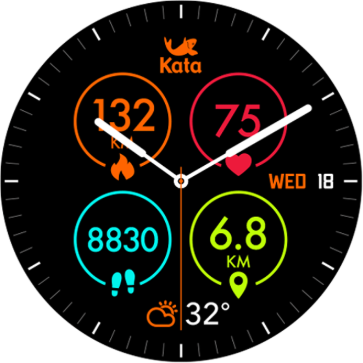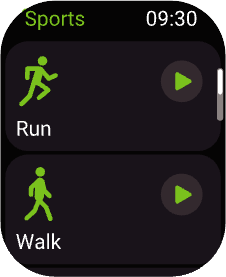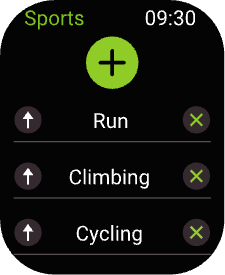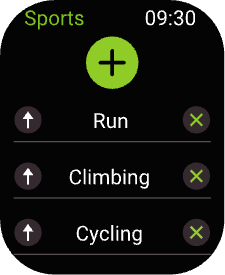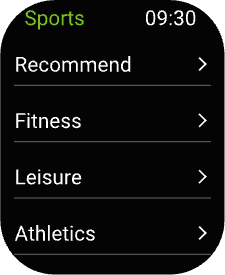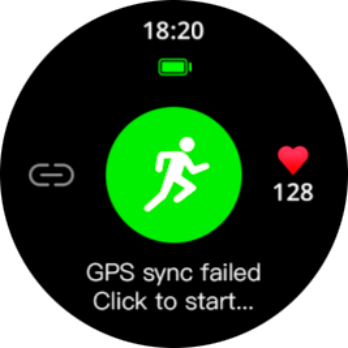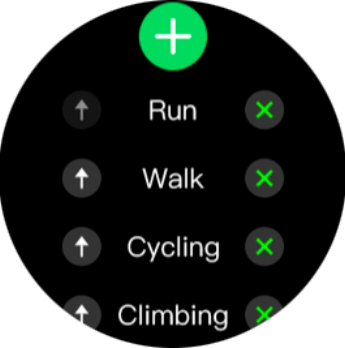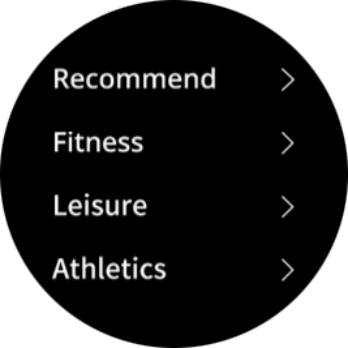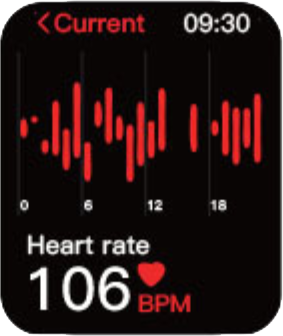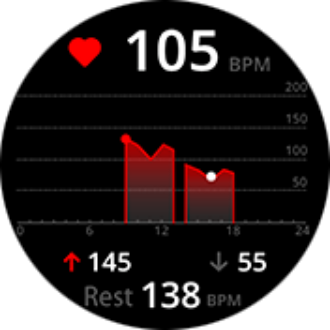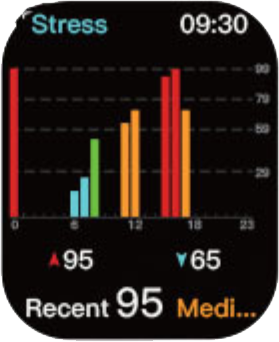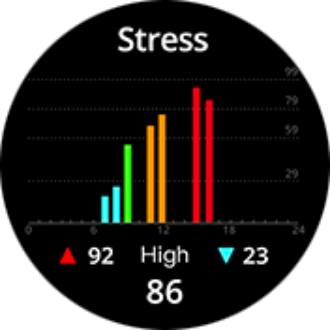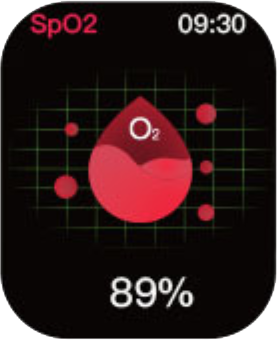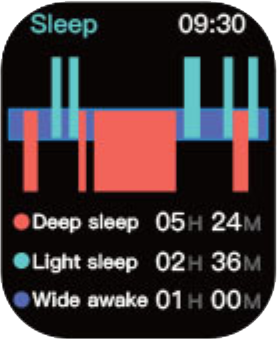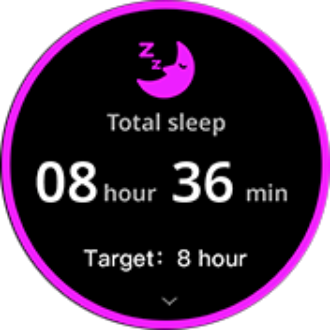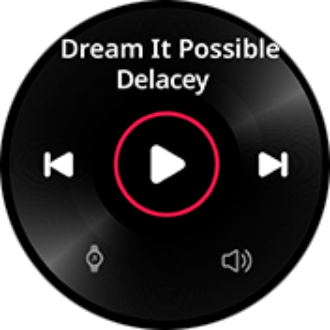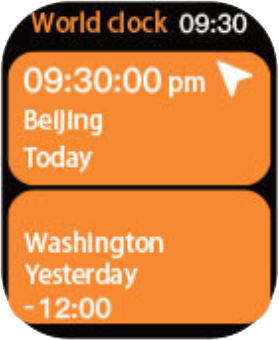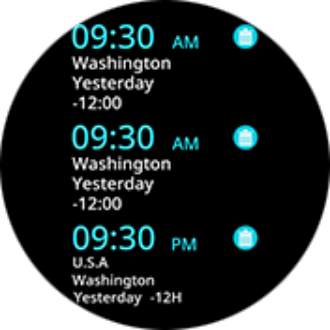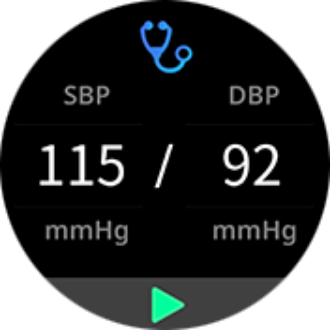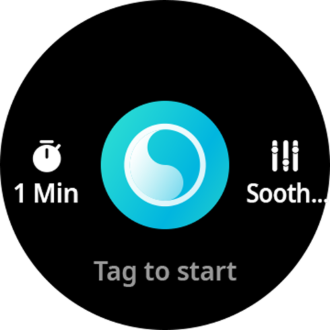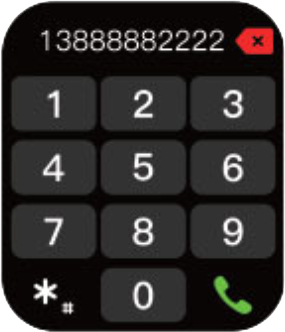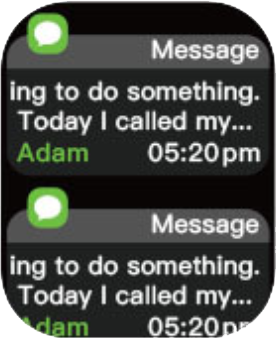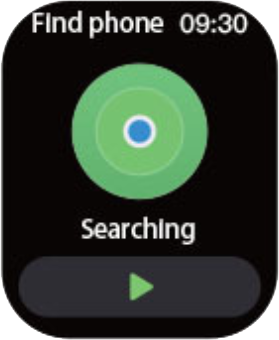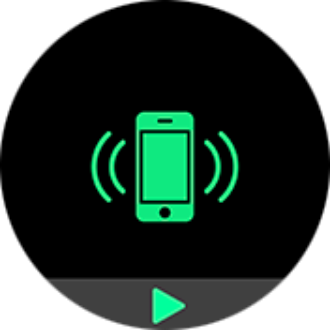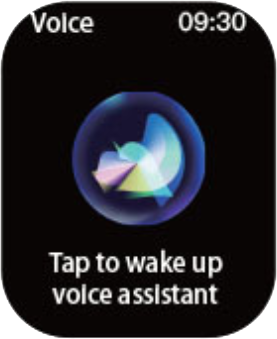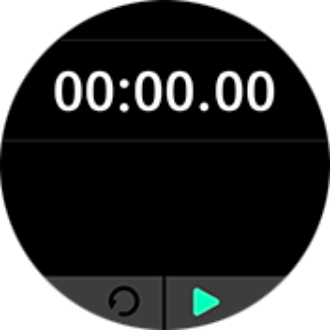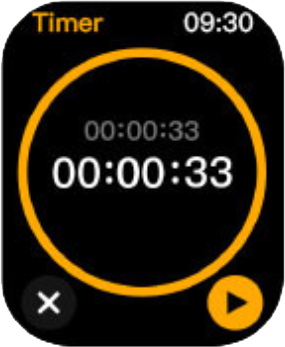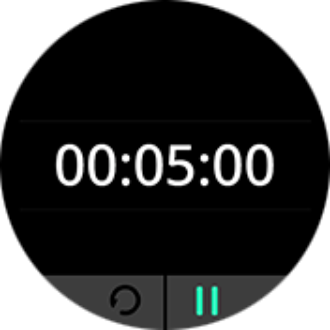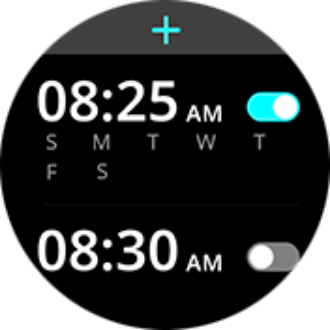Our company always pursues the service concept of “creating value for customers”.
We offer 1 year warranty period for Kata Smartwatch. If there is any damage or
malfunction during normal use,
the warranty service will be provided to the customer for free after confirmation by our
technician. The following conditions are not covered by the warranty:
-
1. Accident or human damage
-
2. Testing, repairing or disassembling without authorization
-
3. Contamination due to human reasons
-
4. Damage caused by connection with equipment which is not compatible
-
5. Natural aging
-
6. Damage caused by Force majeure